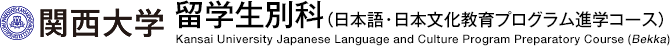- 関西大学留学生別科の出願希望者は、入学検定料を納入後にオンライン登録を行ってください。
- Applicants must pay the application fee and then complete online registration.
- 出願完了には、①入学検定料の納入、②オンライン登録、③出願書類送付の3つの手続きが必要です。 詳細は入学試験要項をご確認ください。
-
- To complete your application, ①the payment of the application fee, ②online registration, and ③submission of application packages, all these 3 steps are required. For more details, refer to the Admission Guide.
- 入学検定料をクレジットカードで支払う場合、以下のURLにアクセスし、画面の指示に従って手続きをしてください。 www3.univ-jp.com/
- Please go to the website below and follow the on-screen instructions to make a payment of Application Fee by credit card. www3.univ-jp.com/
- 入学検定料を海外送金で支払う場合、出願期限までに着金となるように、一週間程度の余裕を持って振込んでください。
- If you make a payment of the application fee by bank transfer from outside of Japan, please remit at least one week before the application deadline. The payment should reach our bank account by the deadline.
オンライン登録期間Online Registration Period
- 2024年9月入学
September Admission 2024 -
2024年4月1日(月)~4月22日(月) 日本時間23時59分まで
April 1, 2024 (Mon.) - April 22, 2024 (Mon.) by 23:59 Japan Time
オンライン登録フォームOnline Registration Form
-
1必要事項の入力
Sign up -
2入力内容の確認
Confirm -
3オンライン登録完了
Complete
出願者の情報を半角ローマ字で入力または選択してください。※なお、入力できる文字は、アルファベット、数字、一部の記号(.,_-#/()@':)のみです。
Fill in applicant's information in haif-width Roman letters or select appropriate information.You can input only alphabets, numbers and these symboles ".,_-#/()@':".