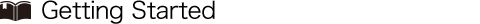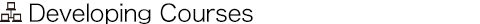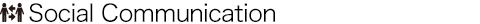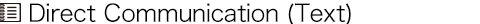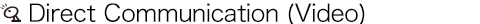If you are interested in attempting a COIL exchange for the first time,or if you want to enhance past experiences, this section will offerguides on how to create and develop a successful course. From finding a suitable initial partner, through developing the aims and content of the course, to the use of suitable ICT tools to for communication and collaboration, below you will find a variety of helpful guides and tutorials that will help you gain a clear understanding of how to approach each individual issue.
ここでは、COIL授業に興味を持ちはじめたという方からCOIL授業の質を向上させたいという経験者の方まで、授業計画方法を紹介しています。適切なパートナーを見つけることからCOIL授業の目標や内容の開発、COIL授業に適したICTツールの利用にいたるまで、個々の問題に対し、どのようにアプローチすればよいかなどの役立つガイドやチュートリアルを掲載しています。
The process of finding partners is not as difficult as it may first seem. There are three main options available to do so:
パートナーを見つけることは、難しいと思われる方もいますが、実は簡単です。パートナーを見つけるには3つの方法があります。
First, you might choose to seek a partner whom you already know, perhaps someone in a similar field or with whom you have a steady past working relationship. In this case once you approach them yourself and decide upon the aims of your exchange you can contact us to help you take it further.
はじめは、あなたが今まで共同研究や一緒に仕事をしたことのある人のネットワークを活用しましょう。
この場合はまず、あなたとCOIL授業を行う相手側とCOIL授業の目標を決めてからKU-COILチームに連絡して下さい。KU-COILチームはCOIL授業の詳細な計画を立てるサポートをします。
Another option is to use the COIL Network. This is a listing of teachers on a website hosted by the State University of New York’s COIL Program. The teachers there are also seeking partners in different fields for different types of exchanges and you can see if any there match the criteria you require for a partner.
その他にはCOILネットワークを活用する方法があります。ニューヨーク州立大学のCOILプログラムが提供している教員リストをウェブサイト上で確認することができます。掲載されている先生方は、様々な分野のCOILの授業のパートナーを探しています。このリストの中からCOIL授業にふさわしいパートナーを探すことができます。
Finally, you can always contact us directly, provide us with the details of what you hope to achieve and the type of partner you would prefer and we will use our own contacts to attempt to find a suitable match for you. Depending upon the number of requirements you have for a partner to meet, finding a good match may take some time so it is best to submit requests at the earliest possible stage.
また、KU-COILチームに直接連絡する方法もあります。まず、KU-COILチームにCOIL授業の目標やパートナーの要望をお伝え下さい。KU−COILチームが要望に合ったパートナーを探します。
要望の内容によってはパートナーを探すのに時間がかかることがあります。そのため、早めに要望をKU-COILチームに伝えていただくことをおすすめします。
(coming soon)
The tools you will use for a COIL exchange depend upon the targets of the course you have planned, i.e. whether you want to improve student’s communication, boost their digital skills, carry out collaborative research, etc. However, whatever task you wish to achieve there will be many options for you to choose from regarding computer tools and you will probably be able to find a software solution suitable for your needs and skill level. Some of the key areas, and examples of popular tools, are outlined below.
COIL授業で利用するツールは、COIL授業の目標によって異なります。COIL授業目標の例として、学生のコミュニケーション能力やデジタルスキルを高める、協働プロジェクトを行うなどがあります。しかし、どの課題においてもツールの選択肢はとても幅広く、選択することが大切です。使用目的別に人気のツールを紹介します。
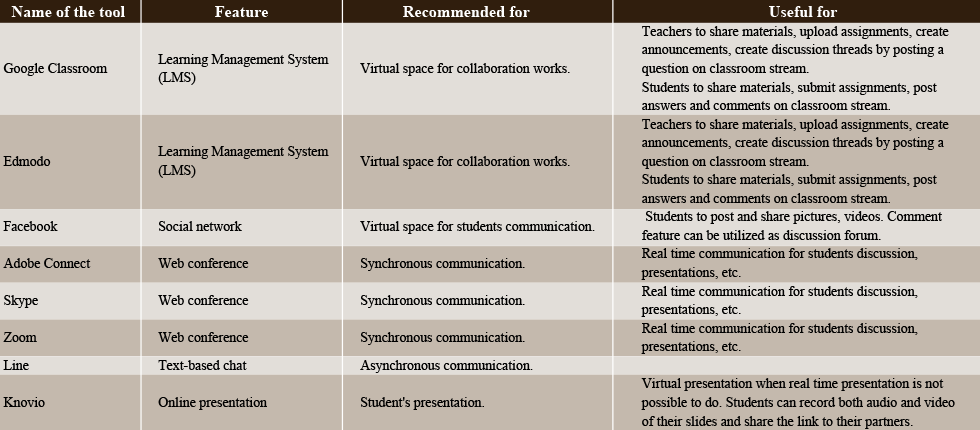
At the early stages of collaborative projects making use of online tools such as Padlet, WebWhiteboard or MindMeister are effective ways of sharing ideas and brainstorming regarding the direction a project might take. At a more advanced level software tools such as Trello or Slack allow students to learn proper project management skills such as scheduling, setting deadlines, and delegating tasks and activities.
協働プロジェクトの最初の段階においてアイディアの共有やブレインストーミングを効果的に行えるツールには「Padlet」「WebWhiteboard」「MindMeister」があります。
より高いレベルのツールとしては、「Trello」や「Slack」があります。これらのツールを利用することによって、計画を立てたり、締め切りの管理から課題や活動の分担などのプロジェクトマネジメント・スキルを身に付けることが期待できます。
Both for exchanging materials and for working on shared files, two of the most popular solutions are Google Drive and Dropbox. Both allow users to exchange and collaborate on files.
作業でのファイル共有において、人気のあるツールは「Google Drive」と「Dropbox」があります。この2つのツールは1つのファイルでの共同作業を可能にします。
The use of Social Networking Services (SNS) can make the interaction between separate classes more informal and also easier to monitor. Application such as Facebook, or Weibo (Facebook for China) allow students to form groups where they can exchange introductions and social communication as well as coordinate file-sharing or other activities.
SNSを利用することで授業内外での学生のコミュニケーションを簡単にモニタリングすることができます。「Facebook」や「Weibo」(中国版Facebook)はグループを作成し、メンバーが互いに情報交換やコミュニケーションをとることができます。また、ファイル共有もできます。
Messaging services are invaluable for allowing students to communicate with partners quickly or at their own leisure. Facebook Messenger, WhatsApp and Line are all examples of popular applications that students are usually already familiar with. Others such as Snapchat (for exchanging photos) or Twitter (for sharing status or news updates to groups) can also be useful depending upon the project involved. These formats are especially useful when partners are in time zones which do not easily allow synchronous communication.
テキストメッセージ機能は授業外で学生の都合のよい時間に海外のパートナーとコミュニケーションをとることができます。例えば学生に身近な「Facebook Messenger」や「WhatsApp」「Line」などがあります。その他には、「Snapchat」(写真共有アプリ)「Twitter」(つぶやき共有アプリ)などをプロジェクトの内容によって利用することもできます。このテキストを用いたコミュニケーションは同じ時間帯にコミュニケーションをとることが難しいパートナーと協働作業するには便利です。
When partner’s schedules overlaps sufficiently to allow direct communication tools such as Skype, Zoom or FaceTime can be used to create one-to-one or group video exchanges. While by no means necessary for a successful collaboration, the impact of direct face-to-face interaction can be a powerful tool for creating a bond between groups.
海外パートナーとのスケジュールの都合がつく場合、「Skype」や「Zoom」「FaceTime」などのビデオ会議ツールが個々人、グループのライブコミュニケーションに利用できます。協働プロジェクトの成功には必ずしも対面型コミュニケーションが必要というわけではないですが、この対面型コミュニケーションはグループワークにおいて非常に重要です。
Whether recording direct to camera, capturing computer screenshots, or archiving in-class presentations, video tools are useful ways of preserving and distributing the final output of many project types. Software such as Flashback Express and EZvid allow students to easily create and upload audio-visual recordings of their work.
動画作成ツールは、COIL授業におけるファイナルプロジェクトの作成、記録、保存、共有するための重要なツールです。
動画作成ツールの例として、「Flashback Express」や「EZvid」のようなツールは学生がプロジェクトの動画を簡単に作成できたり、アップロードできたりします。
Beyond these, many other useful tools exist which fulfil specific needs. Examples include SurveyMonkey (for creating online questionnaires), Knovio and Prezi (for creating and sharing presentations), Wikispaces (for setting up information repositories), etc. Depending on the aims of your collaboration project there will likely be other tools that can also be useful for you and you can always contact us to receive our recommendations based upon your own specific goals.
これらのツールの他にも要望に応じ、COIL授業に役立つツールがあります。例えば「SurveyMonkey」(Web調査ツール)、「Knovio」や「Prezi」(オンラインプレゼンテーションツール)、「Wikispaces」(ブログ)などがあります。COIL授業の目標に応じて上記以外の有用なツールの紹介することも可能ですので、お問い合わせください。